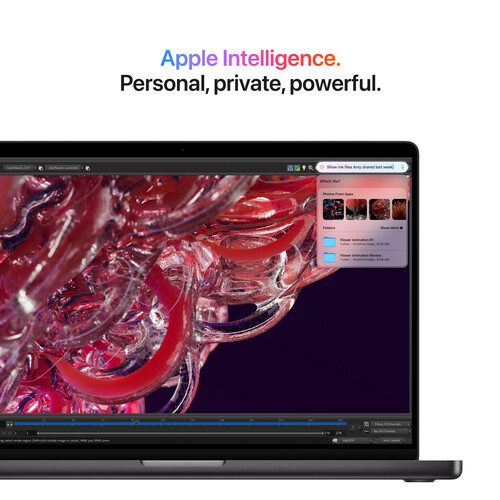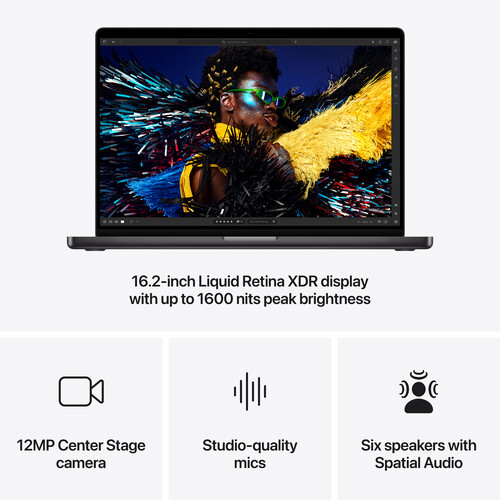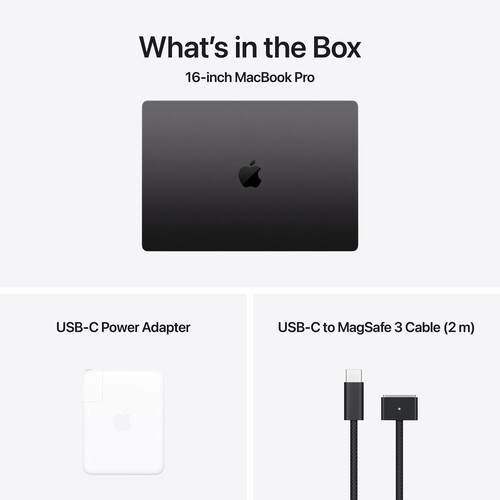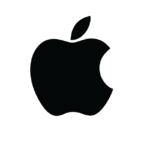Total: KSh205,000.00
Product Description
Designed primarily for photographers, filmmakers, artists, musicians, and other content creators, the Apple 16″ Macbook Pro M4 Pro brings workflows to a new level. Inside is a powerful M4 Pro 14–Core chip with a 20-Core GPU, which delivers up to 3x the performance of the M1 while supporting AI tasks such as image upscaling and video caption creation to enhance your productivity. Additionally, 24GB of unified memory and 512GB of storage allows you to smoothly multitask demanding applications to make short work of challenging projects.
Whether you’re out in bright sunlight or a darkened studio, the 16.2″ Liquid Retina XDR Screen provides clear, spectacular visuals with a 3456 x 2234 resolution and rich contrast. A 12MP Center Stage camera helps you to look your best in almost any lighting condition, and it is complemented by three studio-quality microphones and a 6-speaker sound system. Wi-Fi 6E support provides smooth connections to compatible networks. The three Thunderbolt 5 ports can transfer massive video files at up to 120 Gb/s with compatible devices in addition to allowing you to connect up to two 6K monitors or one 8K display. A built-in SDXC card reader is also available. Improved battery life allows you to use the MacBook Pro for up to 24 hours.
This Mac comes preloaded with macOS. Updates can be downloaded for free via the Mac App Store. Please check Apple’s website for upgrade eligibility.
M4 Powered Performance
Supercharged by M4 Pro
16.2″ Liquid Retina XDR Display
Delivering stunningly realistic visuals, the Apple 16″ Macbook Pro M4 Pro houses a 16.2″ Liquid Retina XDR display. With support for up to 1000 nits of sustained brightness and 1600 nits of peak brightness with HDR content, a 1,000,000:1 contrast ratio, and a billion colors, the Liquid Retina XDR display can handle an exceptional range content with vivid color in a variety of lighting conditions.
This display supports the P3 wide color gamut and True Tone technology for brilliant, true-to-life color in photos and videos. ProMotion technology varies the refresh rate to up to 120 Hz to match the motion of your onscreen content, which helps preserve battery life while making tasks feel more fluid and responsive. Video editors have the option to lock in a refresh rate to match their footage.
Powerful Connections
Productive All Day and Night
Made for Apple Intelligence
A New Era with Apple Intelligence on the Mac
Apple Intelligence harnesses the power of Apple Silicon and the Neural Engine to unlock new ways for users to work, communicate, and express themselves. It is available in U.S. English with macOS Sequoia 15.1 and includes systemwide Writing Tools, a newly redesigned Siri, and more. New Apple Intelligence features will be available in December, with additional capabilities rolling out in the coming months. In December, ChatGPT will be integrated into Siri and Writing Tools, allowing users to access its expertise without needing to jump between tools.
Apple Intelligence does all this while protecting users’ privacy at every step. At its core, is on-device processing, and for more complex tasks, Private Cloud Compute gives users access to Apple’s even larger, server-based models and offers groundbreaking protections for personal information. In addition, users can access ChatGPT for free without creating an account, and privacy protections are built in—their IP addresses are obscured and OpenAI won’t store requests. For those who choose to connect their account, OpenAI’s data-use policies apply.